IntelliJ IDEAのプラグインを作ろう!を参考に、プラグインを作ろうと思って、プロジェクトの作成をしようとしたら、”IntelliJ Platform Plugin"がない!!!
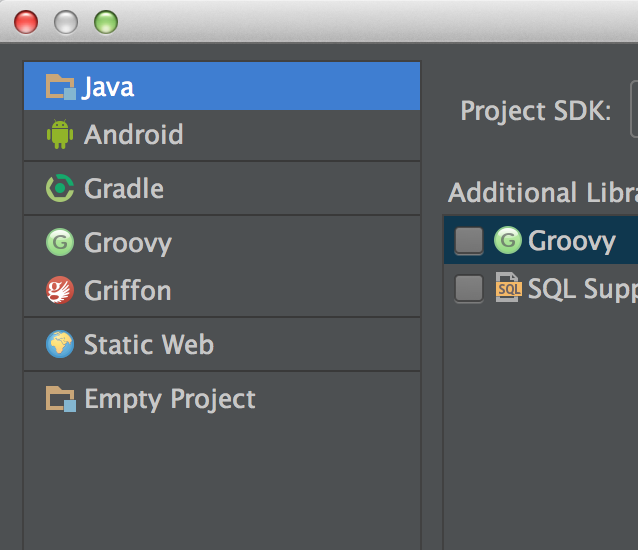
”IntelliJ Platform Plugin"でググったりしてたんですが、”IntelliJ Platform Plugin"の出し方を書いた記事が見つからない。
いろいろIntelliJ IdeaのPluginあたりを見ててやっと見つけました!
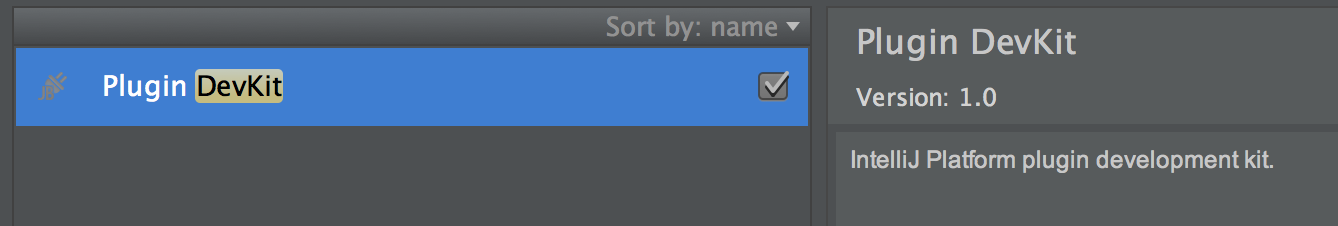
この"Plugin DevKit"が有効でなかったためです。
これを有効にしてOKして再起動すると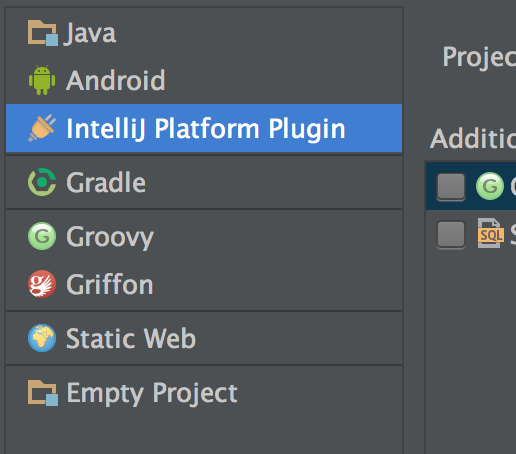
“IntelliJ Platform Plugin"が出ました!!
あとでよくよくGetting Started with Plugin DevelopmentのPreliminary Stepsを見てみると、
Plugin DevKit Please make sure that the “Plugin DevKit” plugin is enabled in Settings | Plugins.
「Plugin設定で、“Plugin DevKit"プラグインが有効になっていることを確認してください」って書いてました…(汗)
あわせてよむ
- Previous
IntelliJ IdeaのCreate New ProjectでIntelliJ Platform Pluginを指定した時、右ペイン - Next
Android Studioを2.1に上げると、ActiveAndroidでエラーが出た場合の対処法