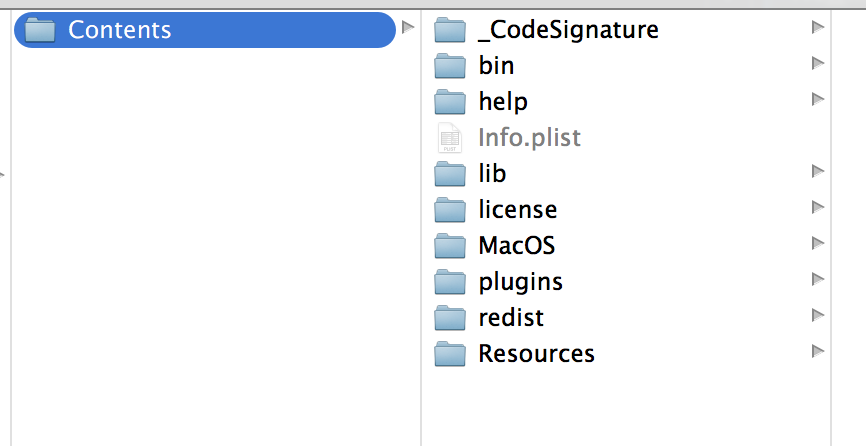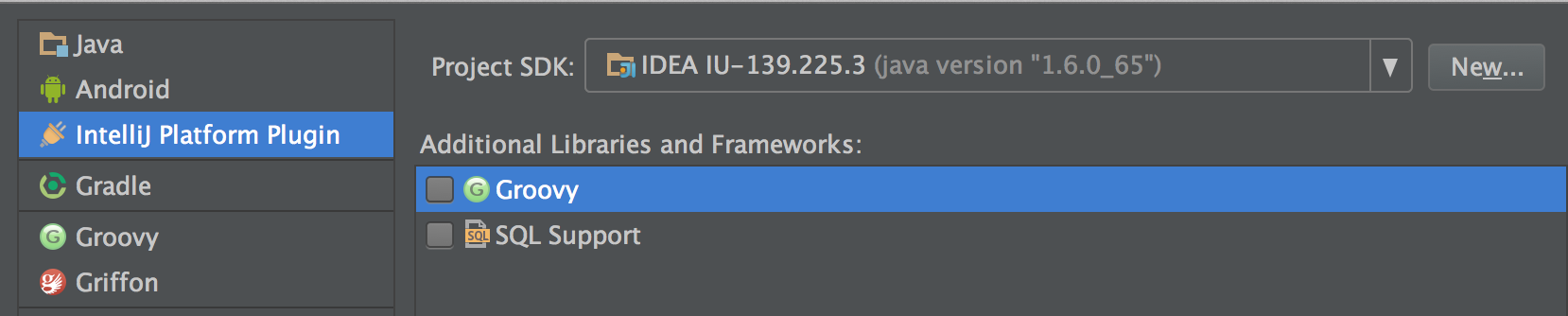IntelliJ IdeaのCreate New ProjectでIntelliJ Platform Pluginが無い場合の出し方でIntelliJ Platform Pluginを表示することができました。
IntelliJ IDEAのプラグインを作ろう!を参考に、プラグインを作ろうと思って、プロジェクトの作成で、Create New Project - > IntelliJ Platform Pluginを指定した時、Project SDKがで何も選択するものがない。
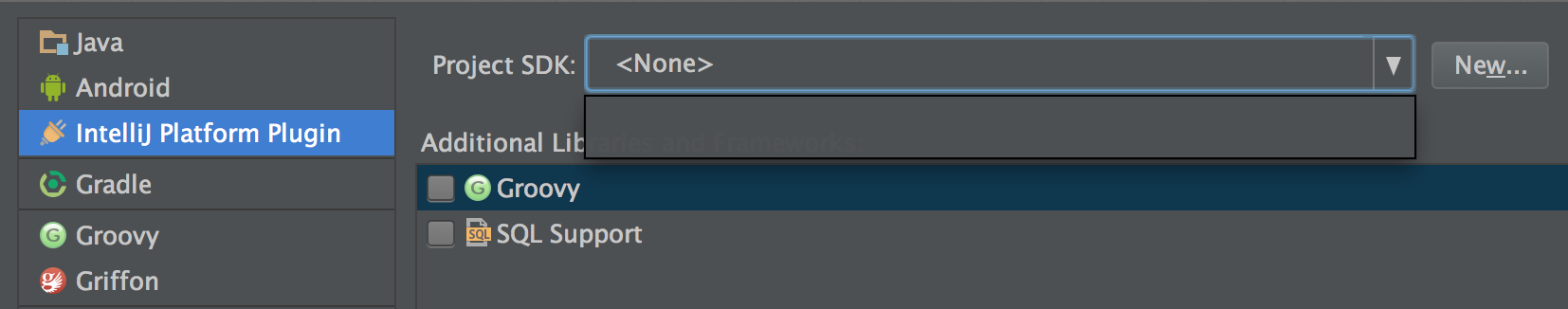
これを選択できるようにするには、
- 右側にある"New"をクリックします。
- IntelliJ Ideaのインストールディレクトリを選択します。(Newしたときにデフォルトでインストールディレクトリにいるので、そのままChooseをクリックするだけです。)
![スクリーンショット 2014-11-18 17.27.11.png スクリーンショット 2014-11-18 17.27.11.png]()
スクリーンショット 2014-11-18 17.27.11.png - 使用したいJava SDKバージョンを指定しOKをクリックします。
- これでNoneからIDEA IU-xxx.xxx.xのように選択できるようになります。
![スクリーンショット 2014-11-18 17.30.09.png スクリーンショット 2014-11-18 17.30.09.png]()
スクリーンショット 2014-11-18 17.30.09.png
これは、Getting Started with Plugin DevelopmentのConfiguring IntelliJ IDEA SDKの
Using the Select Path dialog box that opens, select the IntelliJ IDEA installation directory directory, and then click OK.
Note, that by default, this dialog box automatically selects the home directory of the currently running IntelliJ IDEA installation.
この部分に記載されています。